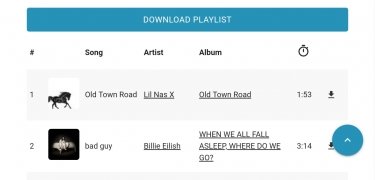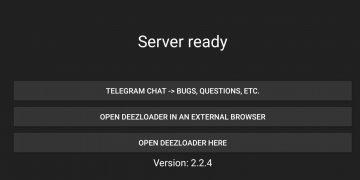Download music on Deezer
Deezer is one of the leading online music streaming services, along with others such as Spotify, Apple Music or TIDAL. It works just like the others, with monthly subscription fees which give you complete access to the entire catalog, without advertisements, and allows you to download songs which you can then listen to off-line.
How to download music on Deezer for free
Some people are not entirely happy that you can download the catalog of this platform for free.
But, anyway, as we were saying, DeezLoader allows any user to log into their Deezer account and download music even if they are not registered as a premium user. You can browse the catalog and download songs, entire records and also playlists. To do this you will have to follow these steps; and if you have access to a PC or a Mac, all the better, it’ll make it easier:
- Step 1: Open your browser.
- Step 2: Go to Deezer and log in to your account.
- Step 3: Open browser developer tools.
- Step 4: Open the cookie drop-down menu (in Chrome it is below the tab Application) and select Deezer.
- Step 5: Find the cookie named arl and paste it to the clipboard (it has 192 characters).
- Step 6: Now paste it to the Android clipboard (you can use an app like Telegram to send it to yourself).
- Step 7: Use the text as a token to log into Deezer Downloader.
Requirements and additional information:
- Minimum operating system requirements: Android 5.0.
- The installation of the app by means of the APK file requires the activation of the "Unknown sources" option within Settings>Applications.
 Elies Guzmán
Elies Guzmán
With a degree in History, and later, in Documentation, I have over a decade of experience testing and writing about apps: reviews, guides, articles, news, tricks, and more. They have been countless, especially on Android, an operating system...

Sean Mitchell